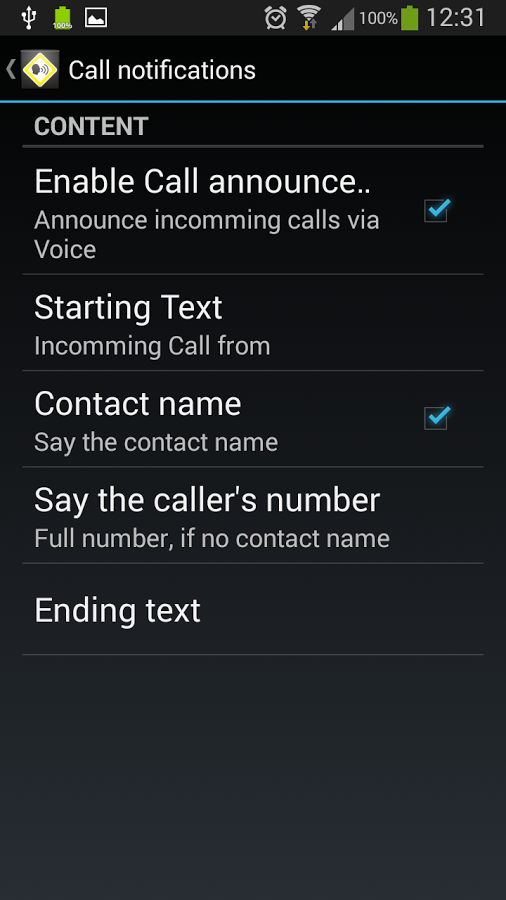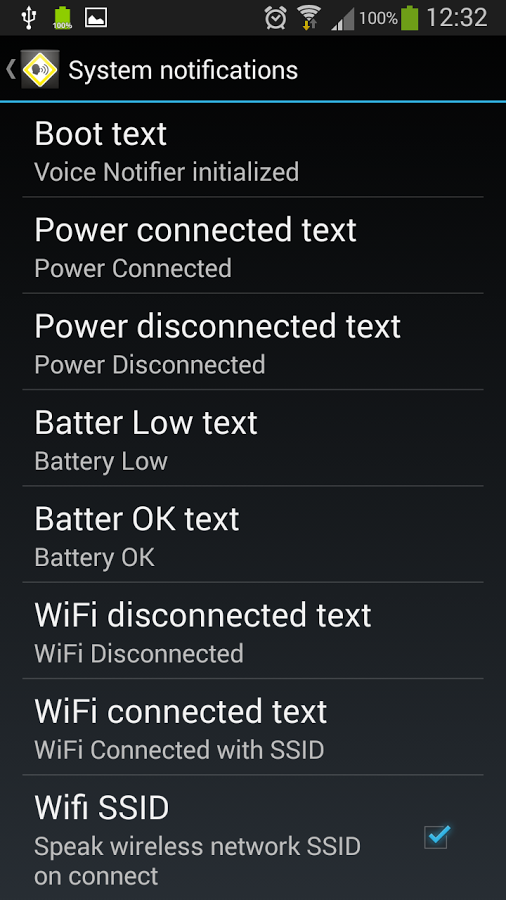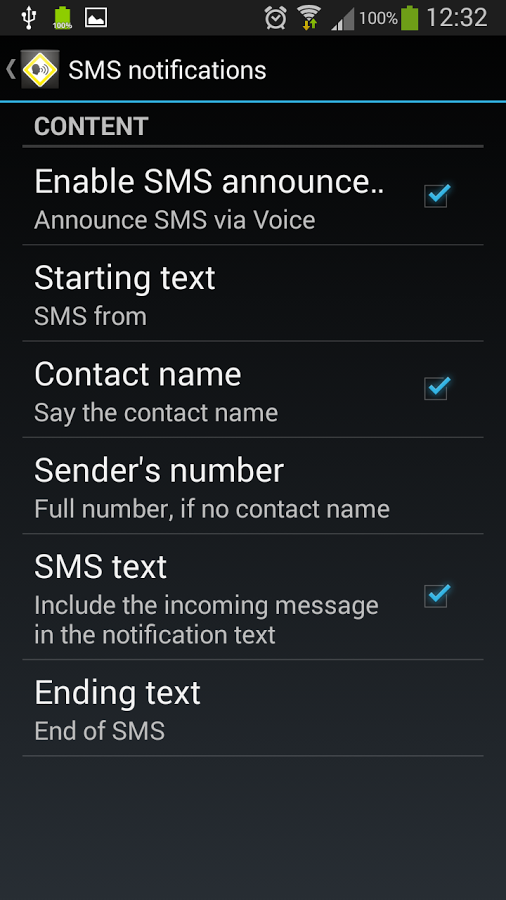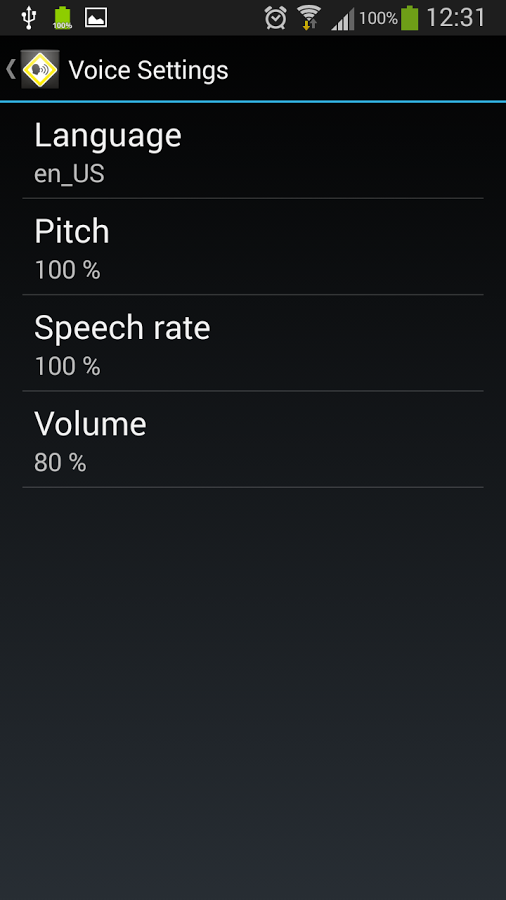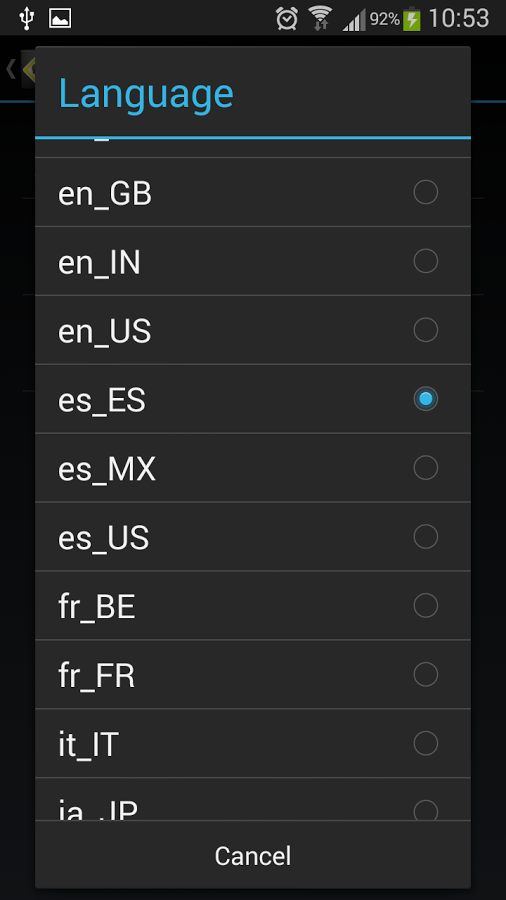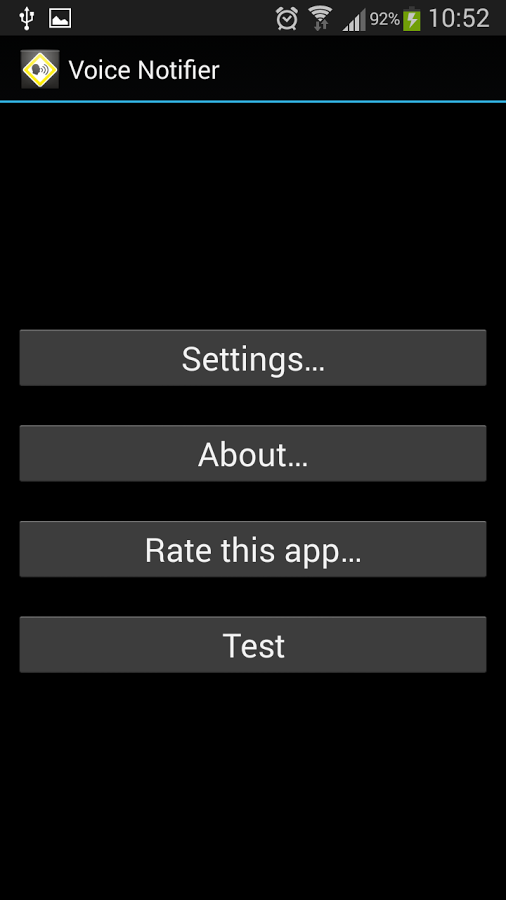Voice notifier will notify you of incoming calls, SMS messages and other events (battery status, WiFi connection status, etc) using Android's embedded Text-to-Speech capabilities.
IMPORTANT NOTICE FROM THE DEVELOPER:
Google has recently updated (effective January 2019) its policy regarding which apps are allowed to access the phone's call log and SMS data. According to the new policy, apps that provide "SMS or Phone Notification, Alert, and Management" will be disallowed from now on access to the call log and sms data. Obviously, Voice Notifier will no longer be able to provide its core functionality and, hence, I will have it removed from google play store. Many thanks to all of you for your support so far.
Haris Baltzakis,
developer of Voice Notifier.
UPDATE FROM THE DEVELOPER(January 2019):
An extension has been given to comply with the new policy until March 9. I have reapplied for an exception but it has been rejected again. I will have this app removed from Play Store the first week of March. Hopefully old users will not be affected.
Haris Baltzakis,
developer of Voice Notifier.
FINAL UPDATE FROM THE DEVELOPER (March 2019):
Voice Notifier has been removed from the play store.
Old users are not affected but they cannot re-install Voice Notifer
via the play store.
If the caller (or the sender of the SMS) is in your contacts list, Voice Notifier can speak his/her name, when your phone rings. In cases of unknown numbers, Voice Notifier can simply speak the caller id. Being more that a simple ringer, Voice Notifier can also be configured to read the contents of your received SMS messages.
Voice notifier can be very handy for people than find themselves in situations where they cannot use their hands to pick up the phone, to check a notification or to read an incoming SMS message (e.g when they are driving). Voice notifier is also ideal for visually impaired people that find it difficult to read text on their devices.
The list below highlights some of the most important features of Voice Notifier:
- Incoming call and SMS notifications can be configured to contain the contact name, the phone number, the last three digits of the phone number and/or any other arbitrary text before or after the contact name or the phone number.
- Can be configured to read aloud the contents of SMS messages as well.
- You can either use the default Text-To-Speech (TTS) engine, already built-in your mobile phone or any other TTS engine you find and download from the Google play store.
- You can customize the language to any language your Text-To-Speech engine supports. Google's engine already supports Dutch, English (India), English (United Kingdom), English (United States), French, German, Italian, Japanese, Korean, Polish, Portuguese (Brazil), Russian, Spanish (Spain) and Spanish (United States).
- The user-defined ringtones and sound notifications are not replaced by voice notifications. The phone rings normally using the selected ringtones and sounds. Voice notifications are played in the background at a user-defined percentage of the ringtone and/or notification sound.
Screenshots
Download/Install the latest version
Voice Notifier can be downloaded from Google Play Store.
Download the user's Manual
Disclaimer
The author, of this software accepts no responsibility for damages resulting from the use of this product and makes no warranty or representation, either express or implied, including but not limited to, any implied warranty of merchantability or fitness for a particular purpose. This software is provided "AS IS", and you, its user, assume all risks when using it.
Privacy Policy
This app does not communicate any information (personal or not) to us. Moreover, we do not collect any personal information. If you send us an email (e.g. for support or feedback) we will keep your email for future correspondence but we will not share any information contained in this email and we will not use your email address to spam you.
Contact and feedback
Please, feel free to send comments and feedback at the following email address:
xmpalt[at]100dof[dot]com
Alternatively, you can use our contact form.